An RFID asset tracking system is a technology-based solution used to monitor the location, status, and movement of physical assets using RFID tags and readers. Unlike barcodes, RFID tags don’t require line-of-sight scanning. This makes asset management faster, more accurate, and more efficient.
- Solutions
-
- Products
-
Search BY CategorySearch BY Product
How to Build an RFID Asset Tracking System
Posted by Neeraj Purbia May 17, 2025, 12:46 pm

What is an RFID asset tracking system?
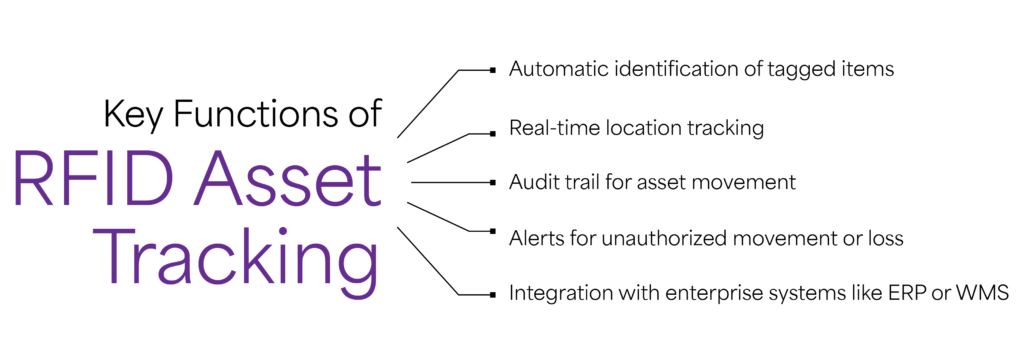
Key Functions of RFID Asset Tracking
- Automatic identification of tagged items
- Real-time location tracking
- Audit trail for asset movement
- Alerts for unauthorized movement or loss
- Integration with enterprise systems like ERP or WMS
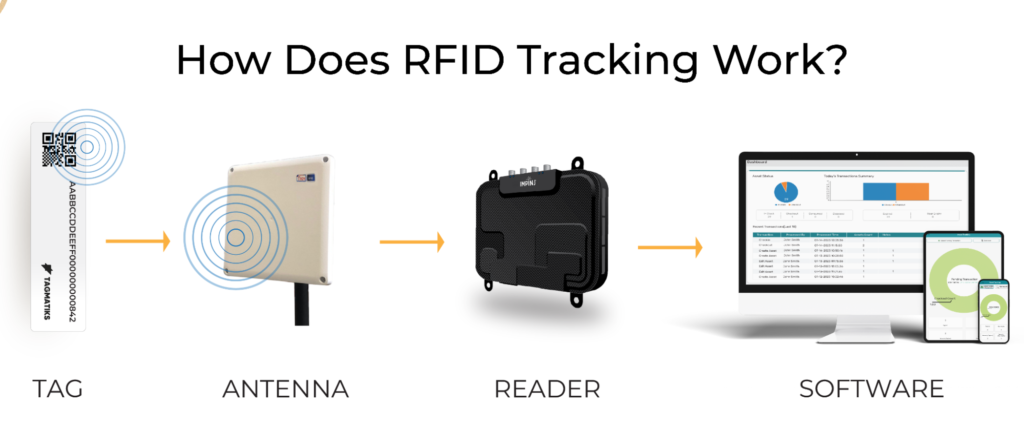
Core Components of an RFID Asset Tracking System
These are small electronic devices attached to assets. They consist of a microchip and an antenna and can be classified as:
- Passive Tags: No battery; activated by reader signal. Ideal for cost-effective, short-to-mid range tracking.
These devices transmit signals to tags and receive tag responses.
- Handheld Readers: Portable, used for manual scanning or audits.
- Fixed Readers: Mounted in specific locations like doorways or production lines for automatic tracking.
- Integrated Readers: Include antennas, processors, and connectivity in one compact unit.
RFID Antennas emit RF signals and receive tag responses. The number and placement of antennas affect read range and accuracy.
Middleware & Software
Middleware filters and processes raw RFID data, while the software provides interfaces for asset visibility, reporting, and integration.
Networking & Power
To ensure connectivity between readers and systems, a reliable network (wired or wireless) and a stable power supply are essential.
Planning the RFID Asset Tracking System
Define Business Objectives
Start by identifying why you need RFID. Common goals include:
- Real-time visibility of assets
- Reducing loss and theft
- Automating asset audits
- Compliance with regulations
Perform Asset Audit
List all the assets you want to track: equipment, tools, pallets, IT assets, etc. Note their material type, location, and mobility.
Identify Tracking Locations
Map the facility to determine where assets are stored, moved, or used. Consider:
- Entry/exit points
- Storage areas
- Operational zones
- Transition points
Assess Environmental Factors
Metal surfaces, liquids, and interference can affect RFID performance. Choose tags and readers suited to the operating environment.
Choosing the Right RFID Hardware
Selecting RFID Tags
Consider:
- Form Factor: Label, card, hard tag
- Mounting Type: Adhesive, screw, strap
- Durability: Temperature, water, impact resistance
- Memory: Read-only vs. read-write
- Range Requirements: Passive for <20 ft, active for >100 ft depend upon the read environment.
Popular brands: Zebra, Confidex, TagMatiks
Choosing RFID Readers
- Handheld: Ideal for periodic audits. Example: Zebra RFD40, Impinj R700 with mobile sled.
- Fixed: Continuous tracking. Choose based on the number of ports, range, and protocols supported.
- Integrated: Easier setup, used for zones with fewer devices.
Antenna Selection
Directional vs. omnidirectional antennas: the number depends on the area size and read zones.
Designing the System Architecture
System Design Considerations
- Read Zones: Define where and when assets will be read.
- Data Flow: Determine how data moves from tags to software.
- Integration Points: Identify if data should feed into ERP, inventory, or security systems.
Infrastructure Layout
Create a floor plan showing:
- Tag placement
- Reader and antenna positions
- Network and power connections

Implementing the RFID Asset Tracking System
Tagging Assets
- Clean the asset surface before applying RFID tags
- Use epoxy or rivets for rugged environments
- Associate the tag ID with asset metadata in the system
Installing Hardware
- Mount antennas at optimal height and angle
- Test read ranges to avoid dead zones
- Secure cabling and power supplies
Configuring Readers
- Set power levels and read intervals
- Define filtering logic to reduce duplicate reads
- Enable data encryption if required
Setting Up Software
Choose between:
- On-Premise RFID Software: Better control, used in regulated industries.
- Cloud-Based RFID Software: Easier deployment, remote access, automatic updates.
Middleware Setup
Middleware processes raw tag reads and passes useful data to applications. Functions include:
- Event filtering
- Time stamping
- Location calculation
- Duplicate removal
Integration with Other Systems
ERP and Inventory
- Products
-

 Assets Management
Assets Management Hospital Bracelet and Patient ID Barcode Wristbands
Hospital Bracelet and Patient ID Barcode Wristbands Invoice Receipt Solution
Invoice Receipt Solution Personal ID Access Control
Personal ID Access Control Queue System
Queue System Security
Security Banking - ID card solution, Attendance system
Banking - ID card solution, Attendance system Government
Government Healthcare - ID card , Attendance, Hospital system
Healthcare - ID card , Attendance, Hospital system Retail - ERP|POS | E-commerce | Warehousing solution
Retail - ERP|POS | E-commerce | Warehousing solution Telecommunication Barcoding , Packing and Attendance System
Telecommunication Barcoding , Packing and Attendance System Pryce – The Cloud ERP System (SF-PRY1)
Pryce – The Cloud ERP System (SF-PRY1)  Phomello TriggerPOS : POS System Android APP (PHU-S01 /S02)
Phomello TriggerPOS : POS System Android APP (PHU-S01 /S02) TimeMan : Enterprise Cloud Time Attendance System (SF-TNA02)
TimeMan : Enterprise Cloud Time Attendance System (SF-TNA02) iVanPOS - Van POS Management System Route Accounting
iVanPOS - Van POS Management System Route Accounting Mobile Computer
Mobile Computer Barcode Scanner
Barcode Scanner Data Collector
Data Collector Barcode Printers
Barcode Printers Mobile Printers
Mobile Printers Rugged Tablet PC
Rugged Tablet PC Retail & Restaurant POS System series
Retail & Restaurant POS System series Price Checker
Price Checker POS Printers
POS Printers POS Accessories
POS Accessories ID Card Printer
ID Card Printer Biometrics Attendance System | Finger Attendance System | Face Attendance system
Biometrics Attendance System | Finger Attendance System | Face Attendance system Free Standing Kiosk
Free Standing Kiosk Android Application
Android Application iPhone Application
iPhone Application Mobile Apps Development
Mobile Apps Development WinCE Application
WinCE Application Offshore development Center
Offshore development Center Product Outsource Development
Product Outsource Development Content Management
Content Management Custom Software Development
Custom Software Development Customize Web Based ERP
Customize Web Based ERP Smart Card
Smart Card Web Portals
Web Portals